Connecting using most Android Tablets to a wireless network
Step-1
On the “Home” screen, tap ![]() “Menu” and then “Settings”
“Menu” and then “Settings”

Step-2
Then navigate to “Wireless and network” > “Wi-Fi settings”
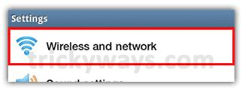
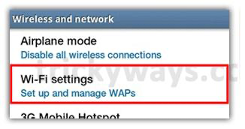
Step-3
Check mark the box followed by “Wi-Fi”, to Turn it ON
Step-4
Select KidsConnect SSID to join the network.




