Connect to Wi-Fi networks on your Android device
With so many different Android phones, here a few common ways to turn on your Wi-Fi.
Turn on & connect
- Swipe down from the top of the screen.
- Touch and hold Wi-Fi
 .
.

- Turn on Use Wi-Fi.
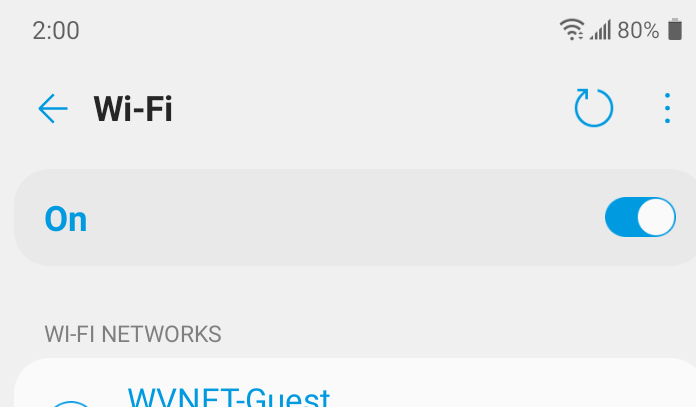
- Tap KidsConnect SSID.
Another way to turn on the Wi-Fi for an Android phone
- Press the Home button, and then press the Apps button. Navigate to Settings. You may have a settings icon on your Home screen.
- Click on Network & Internet (your device may have different wording so look for the key words of Network, Internet).
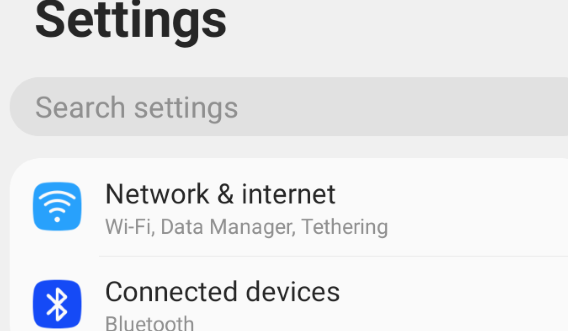
- Make sure “Wi-Fi” is turned on, then press the word Wi-Fi.
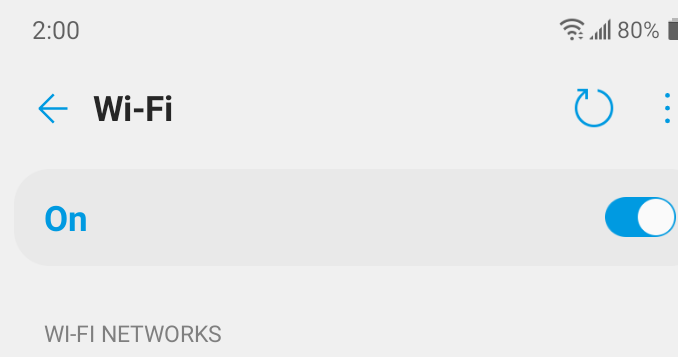
- Your Android device will detect wireless networks in range and display them in a list. To rescan for available networks at any time, select Scan.
- Press KidsConnect SSID to connect to the network.
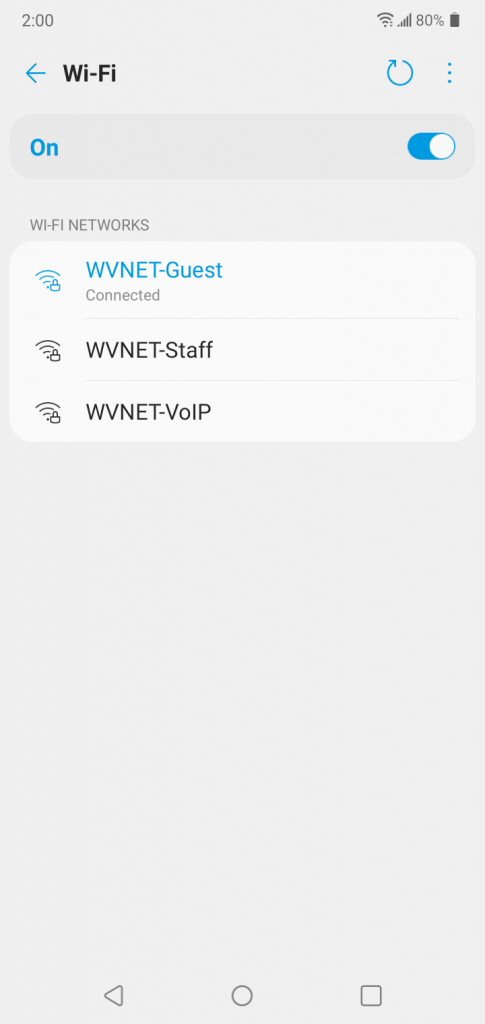
- Tap KidsConnect SSID.
Tip: After you connect, the network is “Saved.” When your phone is near and Wi-Fi is on, your phone automatically connects to this network.




